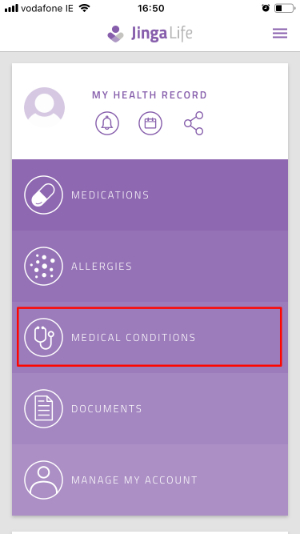How to add your medical conditions to Jinga Life
Welcome to Jinga Life!
How to add medical conditions to your Jinga Life profile:
1. Open the Jinga Life app on your smartphone
2. Select Medical Conditions from your dashboard
3. Select “ADD +”
4. Follow the corresponding questions
5. After you have input your answers, hit “SAVE”.
6. Repeat steps 1 - 5 to add medical conditions as necessary.
Voilà! You’ve just added a medical condition to your Jinga Life profile. Recording, monitoring and updating your medical conditions will give you a clearer picture of your overall health.
For any further inquiries please do not hesitate to contact support@jinga.life
We appreciate your interest in using Jinga Life, we’ll catch up with you on your Jinga journey soon!